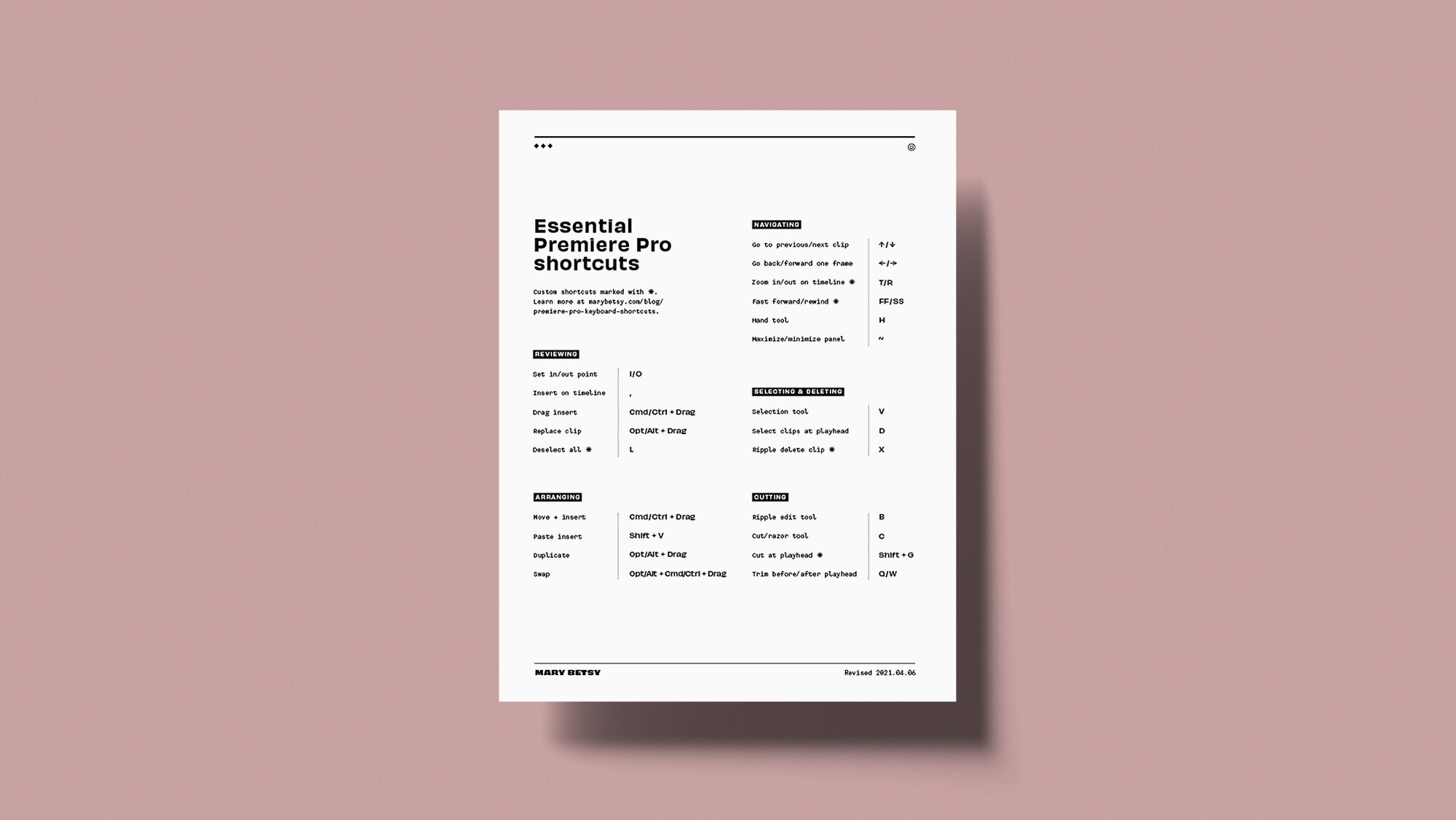Editing lesson
Premiere Pro
beginner lesson
Keep learning
Watch the next lesson
Don't stop now! Up next you'll learn to review and trim footage super-fast. We'll start with the basics and ramp up to expert moves.
Snag a free cheat
Keyboard shortcuts can make editing exponentially faster. Download a free cheat sheet with the most essential ones.
Become an expert.
Get step-by-step lessons on Adobe Premiere Pro including color, audio, transitions, motion graphics, workflow tips plus tons of resources and support in The Big Video Course.